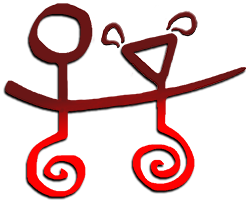My Dog’s Best Friend Service Learning Project Report
Dear Prof. Broun,
I think for the most part I will invite you to explore my website to determine how well (or not) I have applied the concepts covered in our textbooks (Don’t Make Me Think and Nicely Said) and in our classes. I will let what I have done speak for itself.
But I will call your attention to a few items:
- I believe my class presentation provided a good overview of the project and also how and where I applied the concepts from the textbooks. Here is a link to the PowerPoint Presentation in case you would like to refer to it: Class PP Presentation
- There are a few items that are not necessarily included on the website but that were an integral part of the planning and development. For example:
- Purpose Statement: “Proposing more enlightened, respectful and moral relationships with our companion dogs.”
- The “This but Not That” List:
Intelligent but not Aloof
Philosophical but not Abstract
Expert but not Dogmatic
Heartwarming but not Sappy
Challenging but not Demanding
Controversial but not Irrational
Revolutionary but not Violent
Inspiring but not Impractical
Passionate but not Wild
Idealistic but not Unreachable
Complex but not Complicated
Diverse but not Scattered
Informative but not Mainstream
Wise but not Outdated
Thoughtful but not Indulgent
- WordPress Theme selection: I spent quite a bit of time looking at different themes to find one that would give me the kind of flexibility needed to really tailor a website with the UX in mind. Most themes are really “templates” that allow you to input your content into a pre-designed layout that doesn’t allow much customization. In the end, I settled on the Divi Page Builder/Theme from Elegant Themes as with this theme, with a few minor exceptions, you can pretty much customize to your heart’s content.
filler - Divi can be further customized with the addition of plug-ins (like most WP themes of course) and I have a few already selected that I plan to add in the future. And if I can learn some CSS coding – that’s next on my list – the sky is the limit, as this page builder makes it very easy to inject your own CSS coding into practically any element, on any page.
- filler
- Going this route added a great deal of time investment to this project as the Divi Page Builder is not exactly as easy to use as most typical WP themes. Because of its complexity, there is a steep learning curve but I am quite pleased with the results and I am getting to the point where I know enough about how it works that I can really use my creativity to use its features to really fine tune the UX interface.
- A great deal of time went into preparing various types of content for the website, lots of time editing photos in Photoshop, lots of time creating and editing written content, etc.
I also wanted to go over the list of “deliverables” I committed to in my SLP Proposal to measure how much I was able to complete.
- Purpose/Vision statement (DONE)
- 10 articles, some I will create, some will be from other authors that will be linked to website (DONE. I believe I actually included more than the 10 I committed to between my own original content and the articles from other authors, i.e. Paul Owens, Doggone Safe, Diane Leigh/Marilee Geyer, Ian Dunbar, etc.). Note: my original content is filed with the “Mutt Lover” byline.
- 5 editorial/opinion/”philosophical” type articles (DONE, you will find these on the ADAPT page)
- 5-10 links to organizations I want to highlight (DONE, you will find these on the RECOMMENDATIONS page, under Websites)
- 5-10 book and movie/documentary recommendations (DONE, there are actually more than 10 of these. You will find them on the RECOMMENDATIONS page, under Books, Movies and Documentaries, respectively).
- 5 dog stories (DONE, there are actually 6; 5 which I created and one – Carmen’s Story – that was written by my friend Kathy)
Cisco
Faith
Lady
Gizmo
Chloe
Carmen
- 5-10 videos (DONE, I believe there are more than 10, there are several on the PLAY page and more on the LEARN and ADAPT pages)
- 1 Audio file (DONE, you will find an audio of the article “Picking the Right Dog” on the LEARN page)
Right below the article, there is the audio version. This is one of a couple of strategies I used to make long articles more accessible and easier for the user to digest. I will discuss this in more detail in my “Making Content Scannable” section below.
- 1 interview (DONE, you will find this on Paul Owens’ Feature page)
- ABOUT page content (DONE)
- CONTACT page content (DONE)
- Photo gallery (DONE. You will find this at the bottom of the HOME page, in the “Rescue Stories” Section. Each of those pictures is linked to an individual page for each dog. Right now, only the ones mentioned above (Cisco, Faith, Lady, Gizmo, Chloe and Carmen) have a completed page, the rest just have “placeholders” where I will be adding their story but they all have a page and photos, I just need to add the written story. Eventually I will be adding more dogs to this “Gallery” as I have somewhere around 100-125 stories to pick from. I may also add rescue stories from other rescuers but that is down the road a bit. I have plenty of my own stories I need to create.
- 1-2 greeting cards (DONE, I created one card, Bart’s Story. Also note the button in the “Rescue Stories” section on HOME page which links to the NOTECARDS page. I will be adding more cards as well, as again I have 100-125 stories to pick from. My plan is to use these notecards as part of my marketing effort for the website. My hope is that people who visit the website will take the time to print some of these out and mail to friends and family and that will help spread the word about the website, essentially for FREE. I am also planning on printing the cards and giving them to local veterinarians, grooming shops, any other pet-related businesses. They can then hand them out (again for FREE) to their clients/customers. This will be another fairly inexpensive way to market the website. The cards can be printed at a cost of roughly .50/card. Eventually, I may set up a “store” to sell the notecards. But this “store” will be separate from My Dogs’s Best Friend as I do not want anything commercial on the site. I could, perhaps, set it up through something like Etsy, with the profits being donated to rescue organizations.
- In addition to the above, I also created 2 original videos:
I created these in HitFilm 4 Express, the free version of a video editing program similar to Adobe Premiere. Again this was a fairly significant time investment as the program needs a bit of time to learn how to use and the videos themselves took a while to create. But I am very pleased with the results and plan on creating more.
Making Content Scannable
As I mentioned above, I gave a good deal of thought to ways I can make the longer articles more “scannable” and easier for the user to read. One of my ideas is to make recordings of the longer articles so that if the user doesn’t want to read on the screen or would like to be doing something else while listening to the article, that would be an option. I have included one “prototype” on the LEARN page, the “Picking the Right Dog” article. I also included a way for the user to print a copy of the article (button that links to a PDF file) in case they would prefer to read on paper. This is just a prototype I recorded myself quickly for demonstration purposes. I do have a good quality microphone and I am planning on recruiting others who have a better “narrating voice” and no foreign accent!
Another technique I added to the longer pieces was to give the user an estimate of the “Reading Time” so the user can determine if they have the time then to read the article.
With the longer articles, I broke up the text with subheadings, you will see that done in most of the articles on the LEARN and ADAPT pages.
And I have really tried to break up the content with graphic elements like “pull quotes” and photographs to make them appear less “text heavy” and more appealing. You will find examples of this throughout the website.
I want to point out one very specific design decision I came upon somewhat unintentionally. When I put together the Paul Owens interview section, I used the “toggle” feature, meaning a box that opens and closes to reveal content. This really cuts down on the length of the pages and means a lot less scrolling for the user, plus the user can just open up whichever part of the content they actually want to read.
When I was designing the “Rescue Stories” pages, I started out with a typical page layout (see Carmen’s story) where the text just flows on the page, creating a longer page. Then I thought to use that “toggle” layout for these pages as well, as that would keep the pages much shorter so the user can scroll quicker from top to bottom to see what is on each page and then click to open the text when they are ready or skip that if they don’t want to read. Graphically, the Carmen’s Story layout might be more “elegant” but from a user perspective, the “toggle” layout I think works best so I will be using that. I actually did a bit of mini “usability test” of that by asking a couple of friends which option they thought worked best. They both said the “toggle” version. I just left Carmen’s page as I originally designed it to illustrate this point.
Carmen’s Story Layout vs. Lady’s Story Layout
What I did NOT finish
I fully intended to have all the “Featured” pages completed, however Paul Owens is the only I had enough time to finish. I did set up a page where the FEATURE menu item takes the user, from which they can pick the individual they want to read more about, and that will then take them to the actual page which has the content. Right now, only Paul Owens is set up, but the way I have set up his page is pretty much the way I plan to do the rest. The five people I have on the home page (Paul Owens, Jodi Preis, Jim Crosby, Nicole Wilde and Emily Larlham) have all agreed to let me pick from their websites/blogs a couple of articles to feature, as I did with Paul. I am also waiting for Jodi Preis to send me her interview answers as she also agreed to an interview.
As mentioned above, there are still a few of the rescue stories to write up and add to the website.
I did not complete the Website recommendation pages yet, but they will be done using the same layout as the Book and Movie recommendations.
Oh and the social icons (Facebook and Twitter) under the menu bar don’t really go anywhere yet, I still have to set up those accounts for My Dog’s Best Friend but I don’t want to do that until I have everything worked out and all the content completed.
And I plan to keep adding more content to just about every page and, of course, more blog posts.
But I think this is a good start!
I have learned a lot about website design, user interface and writing for the web. I have also learned about the technical aspects of putting this all together: WordPress, HTML, a bit of CSS, editing video and images for the site, etc. It’s been a lot of work but also a lot of fun. I have really enjoyed the class.
Thank you very much Professor Broun for all your help. I hope you and your family have a wonderful Holiday.
Rosemary Sariego

It’s a dirty job, but somebody has to do it!